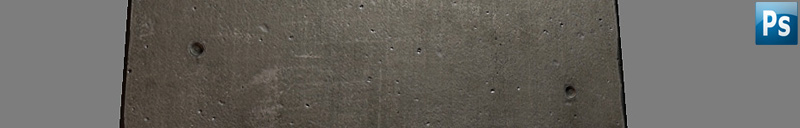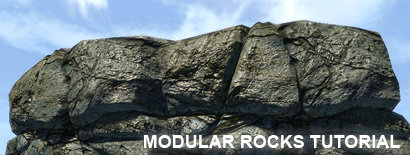ATTENTION! Using the promo code VFX104 you can get 10% off of cmiVFX training videos right now by at the cmiVFX store. (Excludes subscriptions).
cmiVFX launches its next highly anticipated Softimage Training Video…. or should we say "More than just" Training Video:
This visual adventure goes way beyond button clicks and tool locations, by captivating the viewers creative side. This video creation was designed to showcase talent at work. Featuring Ubisoft's very own 3D Modeler, Sebastien Giroux, the journey begins with a simple polygon, and turns into a complex mechanical warrior right before your eyes.
Since the advent of new computer graphics tools like Mudbox or Zbrush, many new artist are missing the core fundamental principles of constructing something. The ability to solve problems when digital data doesn't want to comply with the end user. Polygons, edges, vertices, all mucking about without purpose or proper parameterization is just not the best way to understand your job as modeler or texture artist. Sebastien takes you through a very cool way of building your objects in proxy so that you can understand the form for later retopology. Don't mistake the fact that everything good in life comes in stages. Wether is crawling before walking, or in our case blocking before modeling details, recognize the journey for what it is and what it can do for you. Basically, DON"T PUT THE CART BEFORE THE HORSE.
Rebuilding
One a prototype is built, and tested for visual satisfaction, it can then be constructed for proper use. Just like a clay model of a car shape, it will need to go to tool and die. We show you how to rebuild your model with the proper geometrical parameterization that is required for highly detailed renderings. There is no fun in seeing jagged edges, unwanted creases, and odd moire patterns from poor surface generation. Sit back and relax while we show you how its done.
Details
It's ALL in the details. This is what makes a Toyota turn into a Lexus luxury sedan. DETAILS. We wont be adding leather and 5 position seats, but we will show you how to increase the visual experience by detailing your models with topology enhancements. Each part should integrate accordingly and run smoothly as the eye passes over it. If you see an area that is just not as good as the rest of your model, then you know your missing detail. Watch as Sebastien solves intricate problems to detailing situations.
Accessories
Everything that humans know is accessorized. The very clothes that you wear, can be considered accessories. Our model needs some as well, and all the models you create will too. This section of the video shows off the modeling skill of a veteran production modeler as he banks every turn through to the end of the video. So many cool ideas will be popping up in your minds as you watch, that we wouldn't be surprised one bit if you pause the video and start working on one of your projects immediately. Watch the finishing of the model and enjoy the satisfaction of seeing it completed.
About The Author
Sebastien Giroux has been working for 8 years in the field of 3D Animation field while residing in Montreal, Canada.
His career started in the movie and publicity industry and later switched to the gaming industry to give him a chance to diversify is skill workflow and optimize technical approach by changing his perspective on work with the help of his colleagues. He is currently a Modeling and Texture artist at Ubisoft Montreal and worked previously on actors/actress 3D models for movies like 2012, Surrogates and games like Dead Rising 2, Kane and Lynch 2. At a young age, Sebastien was passionate about the CG world. His main focus was to to keep a healthy balance between the technical and artistic side of his work. His love for his career made him always look for ways to push the bar higher and higher by looking for new challenges to improve is skill set.