This is a quick video to demostrate the Sun Position plugin in use. Download from here.

ARCHITECTURAL VISUALISER | TEXTURE ARTIST & 3D MODELLER for
BLACK MESA - A HL2 MODIFICATION | SOFTIMAGE , OCTANE RENDER, SHIVA 3D, REAPER.FM & SKETCHUP USER | HALFLIFE2 & ARMA2 MODDER | CMIVFX AFFILIATE | ANDROID / MOBILE DEVELOPER
28 February 2008
23 February 2008
Instance on a curve (XSI)
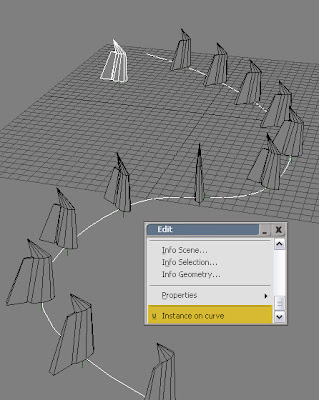
This is command primarily for doing balustrades quickly. Although, I guess it could have other uses...
1. Create a model from the baluster item you wish to use.
2. Run the command with: Right hand EDIT > Instances on curve
3. Select the model and then the curve.
4. An options dialogue will appear. The number of instances evenly placed on the curve is determined with a slider and their tangency by checking one or more checkboxes. (eg: how they relate to the curve)
In the image, "X" tangent was used.
Get it here.
Subscribe to:
Comments (Atom)