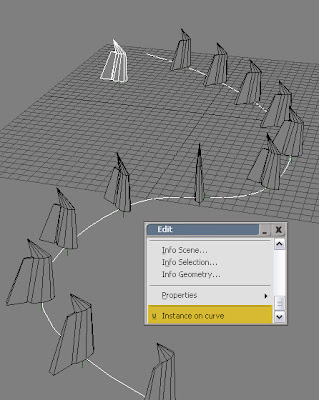red_Dxfimporter goes 3d (again)Finally got around to redoing my old vbscript as a C# dll (something long overdue). This time there will be more useful import options plus each dxf layer will be assigned a seperate, appropriately named material. (Image below shows 8000+ individual polygon cubes on five seperate layers imported in about a minute.). I've noticed that there are memory issues in importing huge DXF scenes (my computer crashed out after reaching the 2 gb limit) using the dotXSI format and I'm looking at some work arounds (each layer is loaded as a seperate dotXSI file).
I'm mulling over some improvements for the 2d plugin as well.

red_ArchtoolsBeen developing quite a few new extras for the Archtools plugin including some tweaks to the existing toolset (all these are hacks are possible using sequences of existing XSI commands but the procedures are scripted to speed things up):
Primitive > Camera >
Fixed Polygon Camera ( creates a standard orthographic camera locked exactly perpendicular/parallel to a selected polygon - helps with the accurate and fast trimming of meshes.)

Trim trim away.. (Use the knife tool to cut polygons accurately \/ )

Get > Property >
Measure (this is a modification of Isner's original measuring tool but it gives you the option to copy-paste a measurement to another place (perhaps the windows calculator) and also to set a scale (SI units to mm) so that the readout can be displayed in equivalent units (like mm, cm, etc.) Its applied to the scene root as a property.

Transform > Transform by 2 points (move a object by snapping two points: start position and end point only. No need to go through the whole moving centre routine everytime.)
Transform > Scale by 3 points (unchanged)
Transform >
Align to Polygon (align an object (position and rotation) to the centre of a polygon witha few clicks)

Transform > Mirror by 2 points (this is a classic cad tool. It mirrors an object over an arbitary line)
Transform > Rotate by 4 points (precision rotation of multiple objects - same as before)
Transform > Align to edge (similar to Align to polygon but moves and rotates an object to an edge)
Edit > Instances on a curve (Will include this - its handy - see post below)
(May tweak these commands listed below)
Primitive >Polygon mesh > Draw Box
Primitive >Polygon mesh > Draw Cone
Primitive >Polygon mesh > Draw Cube
Primitive >Polygon mesh > Draw Cylinder
Primitive >Polygon mesh > Draw Sphere
red_SunPosition
I'm in process of TRYING to update the plugin to read a text file into which you can place cities, locations of your choice and select them through the sunpath interface to get the correct longitude, latitude, timezone, etc. I've tried this before and but have had technical problems with the combobox.